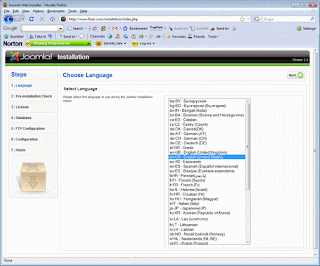For as many years as I can remember, IT leaders have been struggling to align IT with the business. It’s consistently a number 1 or 2 topic of importance on every IT leadership survey.
I know that this is a big topic, and it can mean a lot of different things to different people. And although I have lots to say on this topic, for today I want to stay very focused and practical, therefore I’ll concentrate on just one key aspect of IT alignment — timing.
In short, one of the most basic but often overlooked aspects of achieving that feeling of alignment between the IT group and other areas of the organization is getting in sync with the recurring calendar, pace, and timing of your organization. Sounds easy, but it’s not.
The three parts of calendar alignment
IT calendar alignment requires sensitivity to three different but interrelated areas of event timing:
1. The basic IT vision, strategy, and budget calendar
2. The big-event corporate calendar
3. The operational calendars of the key areas of your organization
Part 1: The basic IT vision, strategy, and budget calendar
Every IT leader has a budget; many have a strategy or vision the budget seeks to advance. And the submission of the budget — and alongside it the IT strategy — is a pretty regular activity that IT leaders can (or rather should) count on doing year after year.
Now if your company is like most American companies (whose budget year follows the calendar year), the diagram below sets out a basic quarterly framework of the key IT activities that feed the IT budget. In particular this calendar, seen in Figure A, gives a sense of the timing for the key IT vision, strategy, and budget activities that need to be performed in order to be aligned with the yearly budget process.
Figure A
Q1 is dedicated to kickoff. It’s the time of year when you’re most aggressively initiating new activities for which you have budgets. You’re in high gear communicating your strategy and getting the year off to a strong start.
With the projects and main activities of the year already underway, Q2 enables you to direct some attention to horizon analysis.
By Q3 IT leaders are typically stepping into a vision/strategy articulation and clarification process and are often required to submit first-round budgets by the end of the quarter.
Finally Q4 is about securing acceptance and approval of your strategy and associated budget, getting ready for the end of the year and beginning early communications about what’s in store for the next year.
And so the cycle repeats, year after year. Some companies do full strategies every two years with just some minor updates. But regardless of your particular situation, this basic calendar holds true for IT leaders.
Part 2: The big-event corporate calendar
The big-event corporate calendar is a set of key milestones, events, and processes that have very high visibility in the company and enjoy participation by pretty much all the various corporate groups. The most obvious examples are the budgeting cycle, yearly reviews, and quarterly earnings.
These events on the calendar affect nearly everyone in the company, and no thoughtful group leader can schedule his groups’ activities absent a strong understanding and alignment with these events. A practical example: End of quarter in a public company wreaks havoc on all departments not just sales. Any IT group that plans to drive major change at the end of the quarter is substantially misaligned with the company’s calendar and likely to feel it very quickly.
Having a good understanding of the overall corporate calendar and being able to see it out into the distance will, in and of itself, provide greater day-to-day alignment for the IT group.
Part 3: The operational calendars of the key areas of your organization
While the corporate calendar of major event processes is pretty much shared by all groups, each individual area (e.g., marketing, logistics, R&D) has its own unique and specific calendar that feeds into and draws from the overall corporate calendar and the calendars of the other groups with whom they interact.
Since IT works alongside and provides service to many of the key groups in the company, IT has to have visibility not only into the major corporate calendar but also into the calendar of each of the key groups with whom IT works.
It can be painstaking work to map out the timetable of key events for the supply chain group, the finance group, and sales. But that work will prove extremely valuable when you consider how and when production update reports are distributed to key stakeholders.
The very act of learning the calendar will drive better alignment.
Why calendar visibility is so important
Key company events are likely to demand time, effort, and energy from the IT group. Sales meetings, product planning sessions, budget preparation, audits, annual meetings — all of these events that occur on a regular basis and with a fair degree of predictability — often generate a fire drill among the IT personnel who seem to wake up just a little too late every time.
IT leaders often feel like they’re reacting to things and that they’re always playing catch up to the business. The reason for this is that IT is simply unaware of the pace and calendar of the business.
Clear visibility into the company’s calendar will help ensure the IT group is proactively working on the right things at the right time, which in turn will lead to a feeling of alignment with the business.
Alignment runs all year long
Traditionally, alignment has been thought of as an activity to be performed at a particular time of the year. Mostly we hear about it when the IT strategy is being formed and key projects are being decided upon. At that time IT managers are expected to ensure that these projects are aligned with the business.
That, of course, is a noble activity, but it has little to do with alignment and more to do with doing projects that are genuinely in the best interests of the company. That’s not alignment; that’s the ABCs of doing what people want and need.
Is that all there is to alignment?
Of course not. Today we covered only one aspect of IT alignment: what I have called calendar alignment. Clearly there is much more to say on the subject, and, don’t worry, I will in the upcoming months. But one thing is for certain: You’ll never feel fully aligned if your IT calendar is not well meshed and marching in lockstep with the corporate calendar and the calendars of the key groups with whom you work.
Practically speaking, what does this all mean today?
We’re coming up to the end of Q2. Summer looms. We’re all feeling it’s time to relax and enjoy the warm weather. If you’ve been following what I’m saying, that’s hardly the case. June is about to start and you have precious little time until the most important part of the IT year. Now you should have a fairly good understanding of what’s on the horizon and you should be ready to dig in to your vision and strategy.
Are you ready, prepared, aligned?