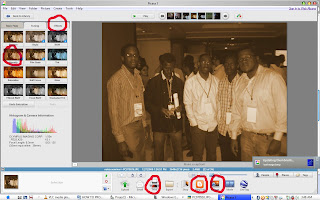
Picasa is open source software given free by Google. It is used to manage photos and images. Picasa allows arranging your pictures in albums which make easier for you to navigate through them.
Picasa also allows you to edit and do a lot of tricks and effects to your image in just few steps. Just right click your image or photograph and select open with Picasa at the bottom you will see the option to edit with Picasa.
Soon after you click it the bellow window will appear just go straight and select [effects].Inside effects you can see several options for example the picture on the window bellow was given the effect [warmfy] which make the picture to appear warm you can select several other option and you can adjust the effects using [tuning].
After you finish editing your picture there are several option on the base bar like printing, blogging the image or collage which will allow you to collage two or more photos together. The Google Picasa viewer can be downloaded at click here
You can share it to your friends and fellows by clicking the links bellow……….


0 comments:
Post a Comment