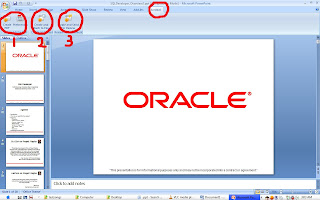
Sometimes it appears you have to submit your presentation to your boss or audience in PDF format the easiest way to do this is…
Go to the second top most bar of your window the menu bar and then click the menu option [Acrobat]. Under this option you will see three other options as per your requirement but the first one will convert the file into PDF format and ask you where you want to store the file and in case if you want to send and email it to someone ,after converting it just click the second option and automatically after conversion the pop-up window of Microsoft outlook will appear you can send and share the file with anyone.for more information on tips and tricks of POWERPOINT 2007 click here
You can share it to your friends and fellows by clicking the links bellow……….


0 comments:
Post a Comment