THE DIFFERENCE BETWEEN MCSA, MCSE AND MCITP
Written By WEBTECHJR on Monday, December 20, 2010 | 2:44 AM
CHANGES IN CISCO CERTIFICATIONS.
Written By WEBTECHJR on Friday, December 17, 2010 | 11:54 PM

CCNP Security is the evolved version of the CCSP certification and is configured specifically to the job profile of the Cisco Network Security Engineer. Over the coming year, CCNP Security will replace CCSP completely as Cisco’s professional level security certification for new candidates. The prerequisite for CCNP Security is
-640-553 Implementing Cisco IOS Network Security (IINS) exam
The papers for the new CCNP Security is as follows:
-642-637 SECURE v1.0 Secure v1.0 Securing Networks with Cisco Routers and Switches (SECURE v1.0)
-642-617 FIREWALL v1.0 Deploying Cisco ASA Firewall Solutions (FIREWALL v1.0)
-642-647 VPN v1.0 Deploying Cisco ASA VPN Solutions (VPN v1.0)
-642-627 IPS v7.0 Implementing Cisco Intrusion Prevention System v7.0 (IPS v7.0) – Available Nov. 26, 2010
The papers coming to end of life are as follows:
642-504 Last day to test: 08-04-2011 Securing Networks with Cisco Routers and Switches (SNRS)
642-524 Last day to test: 8-4-2011 Securing Networks with ASA Foundation (SNAF)
642-533 Last day to test: 31-5-2011 Implementing Cisco Intrusion Prevention System v6.0 (IPS v6.0)
642-515 SNAA Last day to test: 8-4- 2011 Securing Networks with ASA Advanced (SNAA)
CCVP was the professional level certification in the Voice track of Cisco Certifications. This has now been rechristened has CCNP – Voice. CCNP Voice validates advanced knowledge and skills required to integrate collaboration and voice applications into underlying computer network architectures. With the CCNP Voice certification, a Cisco voice network professional can create a collaboration solution that is transparent, scalable, manageable, and integrated within standard environments. Robust Design, meticulous implementation, smooth operation, detailed configuration, and of course last but not the least, expertise in troubleshooting issues in a converged Internet Protocol network are also included. With more and more emphasis on scaling collaboration work spaces, the new courses and exams allow voice professionals to provide easy to use mobile voice and global call access services for end users.
The prerequisite for CCNP-Voice is
CCNA- Voice: Introducing Cisco Voice and Unified Administration (ICOMM) v8.0 (Active from May
The CCNP- Voice now has only 5 papers namely
Implementing Cisco Voice Communications and QoS v8.0 (CVOICE v8.0)
Implementing Cisco Unified Communications Manager, Part 1 v8.0 (CIPT1 v8.0)
Implementing Cisco Unified Communications Manager, Part 2 v8.0 (CIPT2 v8.0)
Troubleshooting Cisco Unified Communications v8.0 (TVOICE v8.0)
Integrating Cisco Unified Communications Applications v8.0 (CAPPS v8.0)
The papers coming to the end of life are as follows:
642-436 CVOICE Last day to test 02-28-11 Cisco Voice over IP (CVOICE v6.0)
642-446 CIPT1 Last day to test 02-28-11 Implementing Cisco Unified Communications Manager Part 1 (CIPT1 v6.0)
642-456 CIPT2 Last day to test 02-28-11 Implementing Cisco Unified Communications Manager Part 2 (CIPT2 v6.0)
642-426 TUC Last day to test 02-28-11 Troubleshooting Cisco Unified Communications Systems (TUC v1.0)
642-642 QoS Last day to test 02-28-11 Quality of Service (QoS)
Ready for a new career in penetration testing.
Written By WEBTECHJR on Thursday, December 16, 2010 | 3:46 AM

Backtrack Linux OS contain impressive tools for performing Penetration testing and configuring security one of the best Linux based security distribution.Penetration Testing is a term that has lost its meaning in the security community. Offensive Security is changing that. The market has seen a drastic turn for the worse as breaches occur even after a penetration test has been performed. It is even more important now in these times to ensure our assets are secure and your security staff is at their prime.
Understanding the attack vectors and having the advanced knowledge of the attacks is the only true way of ensuring that you will be prepared to withstand malicious attacks from hackers. While many courses offer defensive training for securing your networks, Offensive-Security bridges a serious gap.
Offsec teaches you from the ground up the latest cutting edge techniques utilized within the hacking community and builds your knowledge in a way that is clearly understandable and repeatable. Security constantly changes and evolves, understanding the offensive tactics used in a penetration test places you ahead of the majority of security professionals in the industry.
If you’re new to BackTrack, developing your own exploits, or learning how to defeat the latest security mechanisms in operating systems, Offensive-Security has the knowledge to take you to the next level. Offensive-Security is has a wide variety of courses to choose from including both online andlive information security training options. click here
HOW TO PROTECT YOUR COMPUTER DRIVES FROM THE AUTORUN VIRUS.
Written By WEBTECHJR on Sunday, July 4, 2010 | 4:11 AM
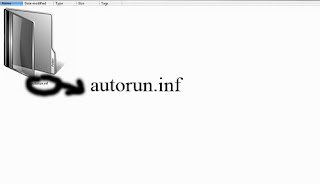
There is a very common virus today is the virus named itself as the autorun.inf which tends to affect the flash drives and computer drives. By default it will manipulate itself in the drive and start to corrupt and damage other file.
The easiest way to escape from this virus is to create a folder inside your flash drive or any computer drive for example drive:D and then rename that folder as autorun.inf do this to all your remaining drives and also to your flash drive since this will prevent the virus autorun.inf to be created on those drives since the computer cannot store two files with the same name in the same location then you will be probably protected from the virus.
You can share it to your friends and fellows by clicking the links bellow……….
IMPORT PSD FILE INTO THE ADOBE FLASH CS4
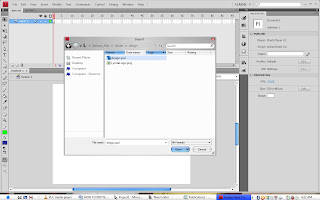
For a lot of us is easy to do the design in Adobe Photoshop and then do the 2D animation in Adobe Flash now Adobe has made easier for us to transfer file from PSD to FLA so that we can animate only in flash and do all our design in Photoshop by these simple stapes.
Go to file at the middle of the drop down menu you will see an option [import] select it and several other option will appear select [import to stage] after that a pop-up window will appear which will allow you to trace the location of your PSD file in the computer ready to transfer it into FLA.
Your advised during your design arrange your layers and folders in a proper way so it is easy to adjust when importing into different tools available in Flash.For more tutorials on Adobe products click here
CREATE YOU CV IN FEW SECONDS USING MICROSOFT PUBLISHER 2007 IN FEW SECONDS

There a lot of things you can do with Microsoft publisher but among them is to create your CV not in old style were you have to waste a lot of time and energy using Microsoft world.
Now by using default template which is already made in Microsoft publisher you can just edit the color and the font together with the contents as per your requirement and the work will look more professional and sophisticated..
Just open Microsoft Publisher inside the Microsoft Office content folder in the start-up menu the welcome page will open go straight on your left hand side of the window as you go down you will see an option written [resumes] select and from there several resumes templates will appear for more advanced options click one of the resumes and you can start to edit by changing color and fonts together with the contents as per your requirements.For more tutorials on Microsoft publisher click here
You can share it to your friends and fellows by clicking the links bellow……….
FEW THINGS YOU CAN DO WITH GOOGLE PICASA PHOTO VIEWER.
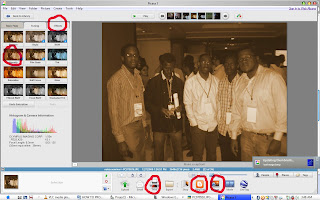
Picasa is open source software given free by Google. It is used to manage photos and images. Picasa allows arranging your pictures in albums which make easier for you to navigate through them.
Picasa also allows you to edit and do a lot of tricks and effects to your image in just few steps. Just right click your image or photograph and select open with Picasa at the bottom you will see the option to edit with Picasa.
Soon after you click it the bellow window will appear just go straight and select [effects].Inside effects you can see several options for example the picture on the window bellow was given the effect [warmfy] which make the picture to appear warm you can select several other option and you can adjust the effects using [tuning].
After you finish editing your picture there are several option on the base bar like printing, blogging the image or collage which will allow you to collage two or more photos together. The Google Picasa viewer can be downloaded at click here
You can share it to your friends and fellows by clicking the links bellow……….
CREATE YOUR SIMPLE ADVANCED OPTION PROGRAM USING VISUAL BASIC 6.0

The advanced options such as system shutdown, system restart, notepad display and displaying the task manager can be activated and executed by using the command prompt of windows. These same commands can be used in Visual basic to create simple but powerful applications by starting with the keyword [SHELL] followed by the command in the double quotation marks for example the codes for the above application are..

Private Sub Command1_Click()
Shell ("taskmgr")
End Sub
Private Sub Command2_Click()
Shell ("shutdown/s")
End Sub
Private Sub Command3_Click()
Shell ("write")
End Sub
Private Sub Command4_Click()
Shell ("shutown/r")
End Sub
for more tutorials and tips on visual basic click here.
You can share it to your friends and fellows by clicking the links bellow……….
HOW TO CONVERT YOUR POWER POINT PRESENTATION INTO PDF FORMAT IN MICROSOFT OFFICE 2007….
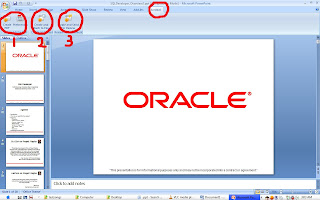
Sometimes it appears you have to submit your presentation to your boss or audience in PDF format the easiest way to do this is…
Go to the second top most bar of your window the menu bar and then click the menu option [Acrobat]. Under this option you will see three other options as per your requirement but the first one will convert the file into PDF format and ask you where you want to store the file and in case if you want to send and email it to someone ,after converting it just click the second option and automatically after conversion the pop-up window of Microsoft outlook will appear you can send and share the file with anyone.for more information on tips and tricks of POWERPOINT 2007 click here
You can share it to your friends and fellows by clicking the links bellow……….
HOW TO INSTALL JOOMLA TO YOUR COMPUTER.
Written By WEBTECHJR on Tuesday, June 15, 2010 | 9:55 AM
Joomla is an open source software which is used for creating websites and web applications. Joomla involves developing a website without much of coding practices. We are going to check on few simple steps of installing joomla to your system and be ready to use.
Step1: Before installing Joomla to your system manually you’re recommended to install another open source application called Wamp server.wamp server is the package which involve PHP,mysql and apache all in the same package it can be downloaded at click here.
Step2: After you have downloaded the setup and click it for installation by default the wamp server will be installed in local drive c/wamp to preview the wamp server you can just type localhost to your web browser.
Step3:After wamp being installed now you are required to download Joomla from their website click here. The package will come in zip format you will have to extract the file and then transfer the folder inside the c/wamp/www.
Step4:Now our joomla website can be accessed from that location above you can rename the folder accordingly to the task you want to perform. For example if it is the college website I can decide to call the folder college.
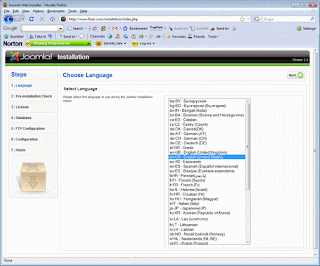
Step5: To access our site we just have to type localhost/college into our web browser and from there we can start the wizard installation
Step6: After finishing the wizard installation you will have to go and remove the folder installation from the root were we store our joomla folder we have downloaded.
Step7: After the wizard installation you will be able to access the backend by typing to the browser localhost/college/administrator since by default the front page will open by itself you might be prompted for password then you will have to supply the password you have used during installation.
You can share it to your friends and fellows by clicking the links bellow……….
Do you need help to recover your lost data in Ubuntu check this...........
Written By WEBTECHJR on Sunday, June 6, 2010 | 6:09 AM

Version 10.04 (Lucid Lynx) of the very best Free-Libre Open-Source data recovery software toolkit based on Ubuntu is out.
This release of Ubuntu-Rescue-Remix features a full command-line environment with up-to-date versions of the most powerful free/libre open-source data recovery software including GNU ddrescue, Photorec, The Sleuth Kit and Gnu-fdisk. Packages new to the Rescue Remix include aoetools, array-info, ext3-grep, gptsync, kpartx, and scrounge-ntfs.
you can download it at this link "http://ubuntu-rescue-remix.org/files/URR/iso/ubuntu-rescue-remix-10-04.iso"
if you need more assistance about data recover issues visit this link "https://help.ubuntu.com/community/DataRecovery"
What's new in Visual Studio 2010 and .NET 4
Written By WEBTECHJR on Wednesday, June 2, 2010 | 3:20 AM

One of the first things to note is that Visual Studio 2010 allows you to write code against multiple versions of the .NET Framework and CLR; this means that, even if you still need to work on .NET 3.X or 2.0 code, you can upgrade from Visual Studio 2008 to Visual Studio 2010 and still be able to work on .NET 3.X applications and .NET 2.0 applications.
Some of the features in Visual Studio 2010 and .NET 4 that look really useful are:
IntelliTrace, which allows you to “rewind” the application to debug
Multiple monitor support (it’s about time)
Vastly improved debugging for parallelism
Significantly improved support for XAML
Better support for jQuery and other client-side technologies
Local Team Foundation Server installations (this is awesome for lone developers or developers in small shops)
Parallel Extensions Library
F# built into the system
Brian Hitney, a Microsoft Developer Evangelist who mainly works with ASP.NET. He told me that it is much more pleasant to work in ASP.NET in Visual Studio 2010. Something he said that stuck out is, “you don’t feel like you’re fighting the system.” One reason why I never really liked ASP.NET much is that it always felt like I was fighting the system to do what I wanted it to do. Brian pointed out that in ASP.NET 4, you can finally control the IDs that WebControls get, and the web.config files are much smaller and manageable now.
Tim Huckaby, an MVP and the CEO of InterKnowlogy, a company that specializes in WPF applications. He had some interesting insights to share, since his perspective is that of someone who is using cutting edge technologies in real-world scenarios. He drove home that the WPF and Silverlight story is totally changed now; there is substantially less need for Blend, and you can do applications that use the basics of XAML without Blend at all (Visual Studio 2008 supported XAML, but did not have a good visual designer).
In addition, Visual Studio 2010 ships with the Metro theme, which is what Windows Phone 7 uses. This means that you can start writing apps today that will look like apps will look on Windows Phone 7; this is great news if you are planning on supporting Windows Phone 7 when it releases. He also stated that it is much easier to work with WCF.
Tim mentioned that Visual Studio 2010 is much, much better at working with SharePoint; in fact, there is no longer a separate SharePoint development tool. While I have never worked with SharePoint on the development side, I’ve noticed that SharePoint development has quietly become a huge market in the last few years.
Visual Studio is also the first version to ship since ASP.NET MVC, ADO.NET Data Services (aka OData), Silverlight, and a whole host of other technologies have been released. In the past, support for these other technologies was spotty, in CTP status, or non-existent; now, Visual Studio supports them. If you pay attention to Microsoft’s releases, they tend to follow a pattern of “revolution” followed by “consolidation of gains.” For example, Windows Vista changed the playing field with Aero, WPF, UAC, and a lot of other new technologies. Windows 7 refined Windows Vista and made it useful and usable. In the same vein, I always felt that some of the new technologies in Windows Vista, .NET 3.X, and Visual Studio 2008 were not well supported, implemented, or documented. Well, now it seems to be there, and properly too.
Another important note is that there is no longer the division of Visual Studio into Team editions; there is simply the Ultimate Edition, which combines all of the functionality that the Team editions had into one package. Speaking of editions, Microsoft is still offering Express editions for folks looking to experiment for free with .NET.
The IT vision, strategy, and alignment calendar.
Written By WEBTECHJR on Tuesday, June 1, 2010 | 3:23 AM

For as many years as I can remember, IT leaders have been struggling to align IT with the business. It’s consistently a number 1 or 2 topic of importance on every IT leadership survey.
I know that this is a big topic, and it can mean a lot of different things to different people. And although I have lots to say on this topic, for today I want to stay very focused and practical, therefore I’ll concentrate on just one key aspect of IT alignment — timing.
In short, one of the most basic but often overlooked aspects of achieving that feeling of alignment between the IT group and other areas of the organization is getting in sync with the recurring calendar, pace, and timing of your organization. Sounds easy, but it’s not.
The three parts of calendar alignment
IT calendar alignment requires sensitivity to three different but interrelated areas of event timing:
1. The basic IT vision, strategy, and budget calendar
2. The big-event corporate calendar
3. The operational calendars of the key areas of your organization
Part 1: The basic IT vision, strategy, and budget calendar
Every IT leader has a budget; many have a strategy or vision the budget seeks to advance. And the submission of the budget — and alongside it the IT strategy — is a pretty regular activity that IT leaders can (or rather should) count on doing year after year.
Now if your company is like most American companies (whose budget year follows the calendar year), the diagram below sets out a basic quarterly framework of the key IT activities that feed the IT budget. In particular this calendar, seen in Figure A, gives a sense of the timing for the key IT vision, strategy, and budget activities that need to be performed in order to be aligned with the yearly budget process.
Figure A
Q1 is dedicated to kickoff. It’s the time of year when you’re most aggressively initiating new activities for which you have budgets. You’re in high gear communicating your strategy and getting the year off to a strong start.
With the projects and main activities of the year already underway, Q2 enables you to direct some attention to horizon analysis.
By Q3 IT leaders are typically stepping into a vision/strategy articulation and clarification process and are often required to submit first-round budgets by the end of the quarter.
Finally Q4 is about securing acceptance and approval of your strategy and associated budget, getting ready for the end of the year and beginning early communications about what’s in store for the next year.
And so the cycle repeats, year after year. Some companies do full strategies every two years with just some minor updates. But regardless of your particular situation, this basic calendar holds true for IT leaders.
Part 2: The big-event corporate calendar
The big-event corporate calendar is a set of key milestones, events, and processes that have very high visibility in the company and enjoy participation by pretty much all the various corporate groups. The most obvious examples are the budgeting cycle, yearly reviews, and quarterly earnings.
These events on the calendar affect nearly everyone in the company, and no thoughtful group leader can schedule his groups’ activities absent a strong understanding and alignment with these events. A practical example: End of quarter in a public company wreaks havoc on all departments not just sales. Any IT group that plans to drive major change at the end of the quarter is substantially misaligned with the company’s calendar and likely to feel it very quickly.
Having a good understanding of the overall corporate calendar and being able to see it out into the distance will, in and of itself, provide greater day-to-day alignment for the IT group.
Part 3: The operational calendars of the key areas of your organization
While the corporate calendar of major event processes is pretty much shared by all groups, each individual area (e.g., marketing, logistics, R&D) has its own unique and specific calendar that feeds into and draws from the overall corporate calendar and the calendars of the other groups with whom they interact.
Since IT works alongside and provides service to many of the key groups in the company, IT has to have visibility not only into the major corporate calendar but also into the calendar of each of the key groups with whom IT works.
It can be painstaking work to map out the timetable of key events for the supply chain group, the finance group, and sales. But that work will prove extremely valuable when you consider how and when production update reports are distributed to key stakeholders.
The very act of learning the calendar will drive better alignment.
Why calendar visibility is so important
Key company events are likely to demand time, effort, and energy from the IT group. Sales meetings, product planning sessions, budget preparation, audits, annual meetings — all of these events that occur on a regular basis and with a fair degree of predictability — often generate a fire drill among the IT personnel who seem to wake up just a little too late every time.
IT leaders often feel like they’re reacting to things and that they’re always playing catch up to the business. The reason for this is that IT is simply unaware of the pace and calendar of the business.
Clear visibility into the company’s calendar will help ensure the IT group is proactively working on the right things at the right time, which in turn will lead to a feeling of alignment with the business.
Alignment runs all year long
Traditionally, alignment has been thought of as an activity to be performed at a particular time of the year. Mostly we hear about it when the IT strategy is being formed and key projects are being decided upon. At that time IT managers are expected to ensure that these projects are aligned with the business.
That, of course, is a noble activity, but it has little to do with alignment and more to do with doing projects that are genuinely in the best interests of the company. That’s not alignment; that’s the ABCs of doing what people want and need.
Is that all there is to alignment?
Of course not. Today we covered only one aspect of IT alignment: what I have called calendar alignment. Clearly there is much more to say on the subject, and, don’t worry, I will in the upcoming months. But one thing is for certain: You’ll never feel fully aligned if your IT calendar is not well meshed and marching in lockstep with the corporate calendar and the calendars of the key groups with whom you work.
Practically speaking, what does this all mean today?
We’re coming up to the end of Q2. Summer looms. We’re all feeling it’s time to relax and enjoy the warm weather. If you’ve been following what I’m saying, that’s hardly the case. June is about to start and you have precious little time until the most important part of the IT year. Now you should have a fairly good understanding of what’s on the horizon and you should be ready to dig in to your vision and strategy.
Are you ready, prepared, aligned?
Microsoft's mobile missteps a persistent investor concern.

Microsoft has compelling product cycles to ride with Windows 7 and Office 2010, but the long-term picture is worrisome given the software giant’s lack of mobile success, according to an analyst.
In a research note, Barclays Capital analyst Israel Hernandez cut his price target on Microsoft to $32 from $35. Hernandez doesn’t see any big earnings risk, but notes that Microsoft shares have underperformed both the Nasdaq and S&P 500. Microsoft is now less valuable than Apple based on market cap. The surface concerns are obvious: Europe, decelerating PC growth and another reorganization so the company can get its entertainment and services unit in order.
However, Hernandez says there’s something deeper going on. HP’s acquisition of Palm, Apple’s iPad and the success of Android all ding Microsoft’s platform at various levels. From netbooks to mobile to tablets, Microsoft alternatives are everywhere. Simply put, Microsoft better get Windows Phone 7 right or it will have long-term concerns ahead. What happens if Microsoft doesn’t get its 30 million Windows Phone 7 users? Here’s what Hernandez had to say:
"We view the mobile/tablet/smartphone market as a strategic imperative for Microsoft, not so much for the immediate revenue opportunity but more so because of the potential competitive impact on the core Windows franchise over the long-term…In our view, the inroads that Apple and now Google have made with smartphones and tablets have created a scenario whereby a new generation of consumers is increasingly looking beyond Windows for their basic computing needs, especially with more and more content and applications available in the cloud and accessed through a browser, obviating any need for a Window-based machine. We are seeing this already with Apple’s steady market share gains in the PC market, a trend which we see as accelerating as iPhones and iPads becomes more pervasive, with iPads already cutting into the netbook market. While we do not want to overstate the market share issue, we believe the threat posed by these new platforms is having a major impact on Microsoft’s valuation today."
When Hernandez talks about sentiment he’s referring to Wall Street as a discounting mechanism. Microsoft may have a strong earnings cycle ahead, but investors are concerned about whether the company can be a player in hot markets.
These concerns also persist at Microsoft, which reorganized its entertainment and device division.
FREE ONLINE SEMINARS BY ADOBE STARTING FROM 7TH TO 10TH OF JUNE.
Written By WEBTECHJR on Tuesday, May 25, 2010 | 6:04 AM

The Adobe® Flash® Platform has received several big updates. Adobe recently launched a public beta of Flash Player 10.1 for Android™ at Google I/O, the first full version of the Flash Player designed specifically for mobile devices. In addition, Adobe Creative Suite® 5 software has now started shipping, with Adobe Flash Builder™ 4 and Adobe Flash Catalyst™ now part of Adobe Creative Suite 5 Web Premium.
Earlier in May, we hosted an online developer week for developers to learn more about the tools and runtimes of the Adobe Flash Platform. All the sessions from that week have been recorded and posted online. Now we’re ready to do it again. From June 7–10, Adobe is hosting “Build an app in a week”—a week of online eSeminars that walk you through the entire process of building an application with Creative Suite 5 and the Flash Platform and running it on desktops and mobile devices. Register to attend and learn more about how Adobe helps designers and developers build amazing applications quickly.
Happy coding!
Mike Potter
mpotter@adobe.com
Adobe Flash Platform Marketing Team
for more info visit "www.http://www.adobe.com/events/main.jsp"
Microsoft Office Goes Live On the web for FREE
Written By WEBTECHJR on Monday, May 24, 2010 | 6:05 AM

The world’s “sexiest” Search Engine- Bing seems to have added fresh vigour to Microsoft’s stand in the “Search Wars”, spicing up the competition between Microsoft and Google, as both companies have since been battling it out, trying to out-pace the other with every given opportunity.
First it was Google (in response to Bing’s “search market share stealing escapades” no doubt) who decided to enter the OS business with the announcement of plans to release Google Chrome- an open source, light-weight Operating System supposed to “re-think what operating systems should be”.
We hear a lot from our users and their message is clear — computers need to get better. People want to get to their email instantly, without wasting time waiting for their computers to boot and browsers to start up. They want their computers to always run as fast as when they first bought them…..
…. Google Chrome OS will run on both x86 as well as ARM chips and we are working with multiple OEMs to bring a number of netbooks to market next year. The software architecture is simple — Google Chrome running within a new windowing system on top of a Linux kernel.
… as we did for the Google Chrome browser, we are going back to the basics and completely redesigning the underlying security architecture of the OS so that users don’t have to deal with viruses, malware and security updates.
It’s quite obvious what Google was saying to Microsoft- Steal my market share will You?
I dare say Google’s Chrome ultimately aims to challenge Windows 7 (a.k.a. Cloud), taking advantage of the vulnerabilities in Microsoft OSs over the years. Truthfully so, the bane of many a Windows user over the last decade has been having to deal with viruses, malware, and the “incessant” need for security updates-especially with Internet Explorer (my personal non-favourite) :)
Earlier today, Microsoft hit back at Google as they announced “lightweight” versions of Microsoft Office products. According to the official Press release, the web-based suite Office 2010 is “the premier productivity solution across PCs, mobile phones* and browsers”. It gets better; the new Microsoft web-apps will be completely free — a direct competitor to Google Apps, most especially Google Docs.
Office Web applications will be available in three ways: through Windows Live, where more than 400 million consumers will have access to Office Web applications at no cost; on-premises for all Office volume licensing customers including more than 90 million Office annuity customers; and via Microsoft Online Services, where customers will be able to purchase a subscription as part of a hosted offering.
• Work anywhere with Office Web applications—the lightweight, Web browser versions of Word, PowerPoint, Excel and OneNote-that provide access to documents from anywhere and preserve the look and feel of a document regardless of device.
• Better Collaborate with co-authoring in Word, PowerPoint and OneNote, and advanced email management and calendaring capabilities in Outlook, including the option to “ignore” unwanted threads.
• Bring ideas to life with video and picture editing, broadcast capability in PowerPoint, easy document preparation through the new Microsoft Office Backstage view, and new Sparklines in Excel to visualize data and spot trends more quickly;
It’s probably safe to say Google’s “greatest” leverage over Microsoft has been the free availability of Google web-based apps, an advantage Microsoft might just have blown away with Office 2010. At this rate God only knows what will happen next. The competition can only get more exciting.
Grant available for Mobile Application Lab

Infodev, a donor-funded ICT for development agency hosted by the World Bank, has formed a public/private partnership with the Ministry of Foreign Affairs of the Government of Finland and Nokia to undertake a joint program on Creating Sustainable Businesses for the Knowledge Economy, worth some €12 million, that will run from 2010 – 2012.
This request for expressions of interest (EOI) concerns Track 1A of the program, on the establishment of a regional mobile applications lab for Africa. As the implementing agency for the program, infoDev is looking to identify either one, or two, host institutions in Africa where the activities of the lab can be situated. This grant award for between US$200’000 and US$300’000 (depending on the number of labs selected) covers the establishment of each lab, by the end of 2010, and the start-up phase in early 2011. Additional grant funding may be available later following successful completion of the start-up phase.
The services to be offered by the lab include:
1. Training and accreditation for mobile applications developers.
2. Certification of applications and facilities for developers to test applications under operational conditions.
3. Fostering competition for ideas among applications developers.
4. Business mentoring to assist applications developers with bringing their ideas to market. In this sense, the Labs could serve as specialized business incubators.
5. Replication of successful applications, between countries, languages and operating systems.
6. Developing a repository of knowledge in ICT4D.
7. Conducting consumer behaviour research.
8. Facilitating access to finance and access to markets.
On the basis of responses to this EOI, a shortlist of candidate host organizations will be drawn up who will receive a more detailed request for proposals.
To respond to this EOI, please send a capability profile and a covering letter by email to tkelly-at-worldbank.org, with a copy to info-at-infodev.org, no later than 11.59 pm EST on May 31 2010.
Puppy Linux 5.0 “Lucid Puppy” Released

May sees the release of the new Puppy Linux, version 5.0, also known as Lucid Puppy. For the uninitiated, the main deployment target of Puppy Linux is older, resource constrained computers. In addition, it makes quite a handy live CD for emergency and recovery use.
As you might have guessed from the name, this version represents a break from the past as it is now based on packages from the latest version of Ubuntu Linux. As Ubuntu itself is better known as a popular choice for well specified desktop computers, one might wonder if Ubuntu + Puppy could result in a conflict of design interests. Let's take a look.
I was pleasantly surprised as booting from the CD-ROM seems considerably faster than with older versions. Unlike those versions, which began with a series of text mode questions to determine screen, locale and language options, this latest version takes you straight to the desktop. The aforementioned configuration is now part of a unified configuration tool that is initiated from a GUI menu. Which approach you prefer is probably a matter of taste.
Beyond that, if you've used Puppy before, you probably have a good idea of what to expect. One change is that Puppy now offers a choice of web browsers. This represents a small compromise because older Puppy distributions came with a fairly fully featured version of Seamonkey, but this version comes with a stripped down browser that lacks a tabbed interface and other niceties. Thankfully, you can select alternative browsers, and these are automatically downloaded and installed.
Further additions can be made to the system using the package manger, and these changes can even be applied if you are running from a live CD. Now that Puppy can use Ubuntu packages, it has access to an even greater range of software. For greater ease of use by non experts, the main package manager is now complemented by Quickpet, a simplified application installer that allows the easy installation of about 30 common applications.
As I said, Puppy makes a very handy Live CD. In this role, it continues to offer, in addition to basic web browsing, a text editor, a word processor, a file manager and GParted, the partition editor and copier. Let's just say that Puppy has saved my bacon a few times. That said, as you might expect, it doesn't come with the sort of low level tools featured in dedicated recovery systems such as SystemRescueCD or Ultimate Boot CD.
Quite frankly, as with the previous version, once installed to the hard disk, Puppy could probably be used to build a competent system for the average user, albeit with a less flashy desktop and fewer bells and whistles. Although, it wouldn't be my first choice for a more modern desktop or laptop.
The Puppy Linux website is currently in a transitional phase because it's far too early to demote information relating to the 4.x line, and as a result, the 5.x information is not yet very prominent. There are quite a lot of specialized, custom Puppy builds, but finding them is a question of patience when navigating the site and searching the forum.
My initial fears, that the move over to Ubuntu packages would have a serious negative impact on performance and resource usage, seem to have been unfounded. As ever, Puppy booted into a useful and responsive desktop on a test setup with 256MB of RAM. It remains my go to distribution for a certain type of project.
Is Puppy the best in its class? Feel free to tell us about other great low-resource desktop distributions.
iPad Available in Nine More Countries on May 28
Written By WEBTECHJR on Sunday, May 23, 2010 | 5:34 AM

Pad Available in Nine More Countries on May 28
Pre-Orders Begin May 10
CUPERTINO, California—May 7, 2010—Apple® today announced that iPad™ will be available in Australia, Canada, France, Germany, Italy, Japan, Spain, Switzerland and the UK on Friday, May 28. Customers can pre-order all iPad models from Apple’s online store in all nine countries beginning on Monday, May 10. In the US, Apple has already sold over one million iPads and customers have downloaded over 12 million apps from the App Store, as well as over 1.5 million ebooks from the new iBookstore.
iPad allows users to connect with their apps and content in a more intimate, intuitive and fun way than ever before. Users can browse the web, read and send email, enjoy and share photos, watch HD videos, listen to music, play games, read ebooks and much more, all using iPad’s revolutionary Multi-Touch™ user interface. iPad is 0.5 inches thin and weighs just 1.5 pounds—thinner and lighter than any laptop or netbook—and delivers up to 10 hours of battery life.*
The App Store on iPad lets you wirelessly browse, buy and download new apps from the world’s largest app store. iPad includes 12 new innovative apps designed especially for iPad and will run almost all of the more than 200,000 apps on the App Store, including apps already purchased for your iPhone® or iPod touch®. Developers have created more than 5,000 exciting new apps designed for iPad that take advantage of its Multi-Touch interface, large screen and high-quality graphics.
Pricing & Availability
Apple plans to release iPad in Austria, Belgium, Hong Kong, Ireland, Luxembourg, Mexico, Netherlands, New Zealand and Singapore in July. Apple will announce availability, local pricing and pre-order plans for these nine additional countries at a later date.
Battery life depends on device settings, usage and other factors. Actual results vary.
Apple ignited the personal computer revolution with the Apple II, then reinvented the personal computer with the Macintosh. Apple continues to lead the industry with its award-winning computers, OS X operating system, and iLife, iWork and professional applications. Apple leads the digital music revolution with its iPods and iTunes online store, has reinvented the mobile phone with its revolutionary iPhone and App Store, and has recently introduced its magical iPad which is defining the future of mobile media and computing devices.
MICROSOFT RELEASE VISUAL STUDIO 2010

Visual Studio 2010 and the .NET Framework 4.0 mark the next generation of developer tools from Microsoft. Designed to address the latest needs of developers, Visual Studio and the .NET Framework deliver key innovations in the following pillars:
Democratizing Application Lifecycle Management
Application Lifecycle Management (ALM) crosses many roles within an organization and traditionally not every one of the roles has been an equal player in the process. Visual Studio Team System 2010 continues to build the platform for functional equality and shared commitment across an organization’s ALM process.
Enabling emerging trends
Every year the industry develops new technologies and new trends. With Visual Studio 2010, Microsoft delivers tooling and framework support for the latest innovations in application architecture, development and deployment.
Inspiring developer delight
Ever since the first release of Visual Studio, Microsoft has set the bar for developer productivity and flexibility. Visual Studio 2010 continues to deliver on the core developer experience by significantly improving upon it for roles involved with the software development process.
Riding the next generation platform wave
Microsoft continues to invest in the market leading operating system, productivity application and server platforms to deliver increased customer value in these offerings. With Visual Studio 2010 customers will have the tooling support needed to create amazing solutions around these technologies.
Breakthrough Departmental Applications
Customers continue to build applications that span from department to the enterprise. Visual Studio 2010 will ensure development is supported across this wide spectrum of applications.
Over the next few months we will provide more detail in each of these pillars. We will start with Democratizing Application Lifecycle Management.Please check back shortly to see the next pillar, Enabling emerging trends.
Microsoft Visual Studio Team System 2010 – Democratizing Application Lifecycle Management
Visual Studio Team System 2010 will deliver new capabilities that embrace the needs of the users in the lifecycle – from architects to developers, from project managers to testers.
Among the great new functionality in VSTS 2010:
Discover and identify existing code assets and architecture with the new Architecture Explorer.
Design and share multiple diagram types, including use case, activity and sequence diagrams.
Improve testing efforts with tooling for better documentation of test scenarios and more thorough collection of test data.
Identify and run only the tests impacted by a code change easily with the new Test Impact View.
Enhanced version control capabilities including gated check-in, branch visualization and build workflow.
Key to a shared understanding of the application is the use of modeling tools. Modeling has traditionally been done by professional architects and system designers. Our approach is to enable both technical and non-technical users to create and use models to collaborate and to define business and system functionality graphically.
From the design of the application through to the actual writing of the code, one of the most difficult problems has always been that of the bug that can’t be reproduced – the “no-repro” bug. There are a lot of factors that drive these types of bugs and we have worked to create tools to help isolate the issue and allow faster fixes. One of the common blockers to reproducing a bug is the collection of actionable data on the bug. By dramatically simplifying the tools required to integrate testing across the lifecycle, we are further introducing new non-technical users to the application lifecycle.

