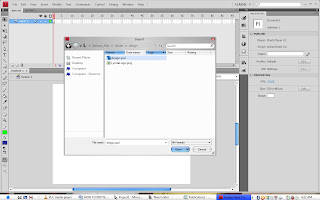
For a lot of us is easy to do the design in Adobe Photoshop and then do the 2D animation in Adobe Flash now Adobe has made easier for us to transfer file from PSD to FLA so that we can animate only in flash and do all our design in Photoshop by these simple stapes.
Go to file at the middle of the drop down menu you will see an option [import] select it and several other option will appear select [import to stage] after that a pop-up window will appear which will allow you to trace the location of your PSD file in the computer ready to transfer it into FLA.
Your advised during your design arrange your layers and folders in a proper way so it is easy to adjust when importing into different tools available in Flash.For more tutorials on Adobe products click here


0 comments:
Post a Comment