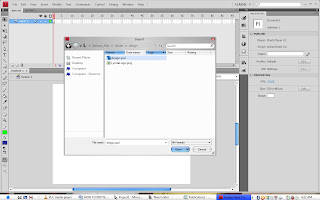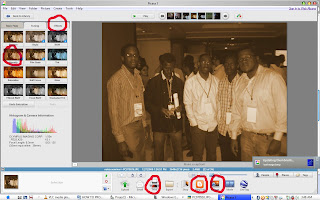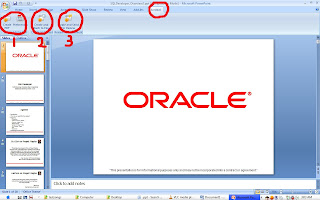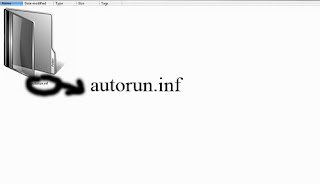
There is a very common virus today is the virus named itself as the autorun.inf which tends to affect the flash drives and computer drives. By default it will manipulate itself in the drive and start to corrupt and damage other file.
The easiest way to escape from this virus is to create a folder inside your flash drive or any computer drive for example drive:D and then rename that folder as autorun.inf do this to all your remaining drives and also to your flash drive since this will prevent the virus autorun.inf to be created on those drives since the computer cannot store two files with the same name in the same location then you will be probably protected from the virus.
You can share it to your friends and fellows by clicking the links bellow……….